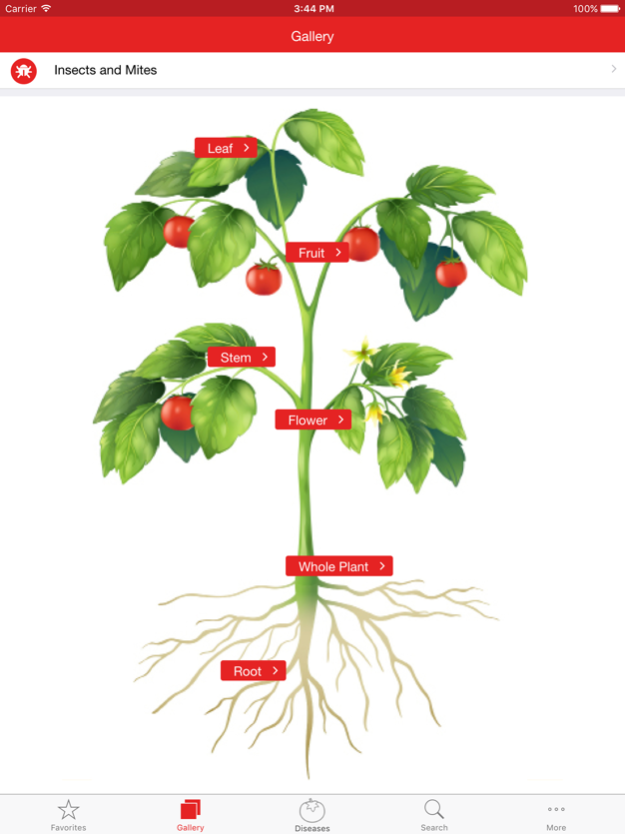Tomato MD 1.1
Continue to app
Paid Version
Publisher Description
Need help with growing healthy tomato plants? Tomato MD is a tool that helps backyard and master gardeners, professional growers, and consultants identify and manage nearly 30 key diseases and insects. Tap the part of the plant you have an issue with, browse the gallery of images to find a match to your plant’s symptoms and then learn more about the symptoms, causes and treatments. Search features help you find additional information. Bookmark a specific disease to return to it easily at a later time.
The American Phytopathological Society (APS) is a professional organization of Plant Pathologists (Plant Doctors) who have been leading the way in plant disease research for more than 100 years. APS publishes a wide array of plant and agricultural reference material. Tomato MD is based on two APS PRESS Books: Tomato Health Management and Compendium of Tomato Diseases and Pests. It was authored and peer-reviewed by APS members Margaret McGrath, Gail Ruhl, Michelle Grabowski, Daniel Gilrein, Robert Wick, and Margery Daughtrey. Many others contributed images.
Jun 4, 2016
Version 1.1
This app has been updated by Apple to display the Apple Watch app icon.
Add first use pop-ups
User experience improvements
About Tomato MD
Tomato MD is a paid app for iOS published in the Reference Tools list of apps, part of Education.
The company that develops Tomato MD is American Phytopathological Society. The latest version released by its developer is 1.1.
To install Tomato MD on your iOS device, just click the green Continue To App button above to start the installation process. The app is listed on our website since 2016-06-04 and was downloaded 1 times. We have already checked if the download link is safe, however for your own protection we recommend that you scan the downloaded app with your antivirus. Your antivirus may detect the Tomato MD as malware if the download link is broken.
How to install Tomato MD on your iOS device:
- Click on the Continue To App button on our website. This will redirect you to the App Store.
- Once the Tomato MD is shown in the iTunes listing of your iOS device, you can start its download and installation. Tap on the GET button to the right of the app to start downloading it.
- If you are not logged-in the iOS appstore app, you'll be prompted for your your Apple ID and/or password.
- After Tomato MD is downloaded, you'll see an INSTALL button to the right. Tap on it to start the actual installation of the iOS app.
- Once installation is finished you can tap on the OPEN button to start it. Its icon will also be added to your device home screen.